Weather you are new to iOS or been an old user, customizing iOS had been/will be a tough task for you. Without jail breaking your device, there isn’t much you could do. One of the first thing’s i did on my old iPhone when i got it was that i jailbreaked it, and the thing i did after that was that i installed an app “Make it mine” from cydia which allowed me to change the carrier description. The modification might not seem that massive but it’s these little joys that you like to show off if you have an iPhone. If you have a iPhone and don’t rely on jailbreak(s) then there is a method for you to change the carrier logo without it.
Things you will need
Before you read and follow this procedure, there are a few things that you need.
- Access to MAC OS – 10.7 or above would do
- iPhone
- CarrierEditor, download it using this link.
Note that the method seems to work for the iPhone 5 and iPad 3 LTE models, but, if you like to give it a shot on other iPhones, please let us know if it works.

Step 1: Once you have downloaded the tool, unzip it and install it by dragging the app to application in MAC OS. Also, make suure to copy “Zeppelin logos” folder to your desktop.
Step 2: First up, the tool needs to recognize the original carrier on device. Start the tool, then click on “Let’s get it started”.
Step 3: On your device, go to Settings > General > About, look for the carrier option and take note of the version number listed on it. For instance, i am running on carrier 13.0 so i would take note of 13.0.
Step 4: In CarrierEditor,enter the number you noted down into the textbox and then click on “Next”, here you will be greeted with a list of supported carriers, choose your’s and if your carrier is not listed then it’s the end of the road for you.
Step 5: Press “Next” and you will now be in “Customization” screen, here you can add the custom logo for your carrier, from text to a smiley face – use your imagination.
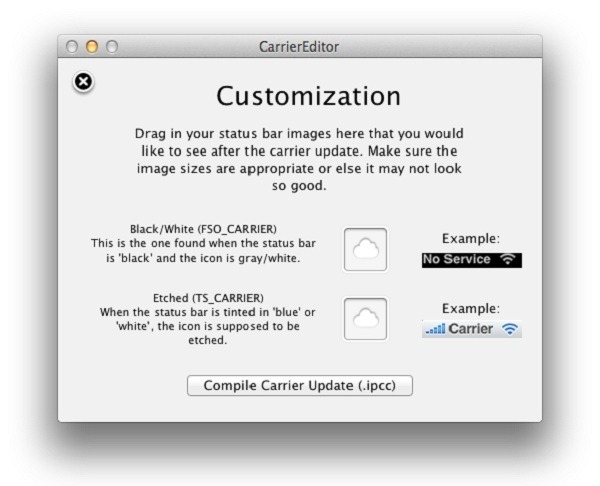
Step 6: Once you have decided your future logo, drag the image in the box. Next, click on “Compile Carrier Update (.ipcc).”
Step 7: Open iTunes and connect your iOS device with its USB cable. Click on your device within iTunes and locate the “Restore iPhone…” button. While holding down the “alt / option” “shift for windows” key, click on “Restoreand navigate to your desktop within the dialog box. Select the “.ipcc” file that does not include the word “original” in its name and restore, the process wont erase or reset your iPhone, it will just update the carrier information. After you’re finished, reboot your device. Within a minute or two you should see your new custom carrier logo appear at the top of the screen.
if you would like to switch back to the original logo, just restore the original.ipcc with itunes like we did through steps 6-7.
