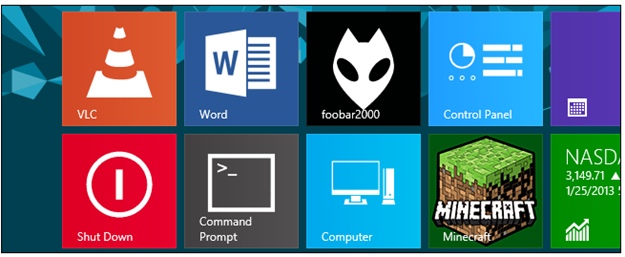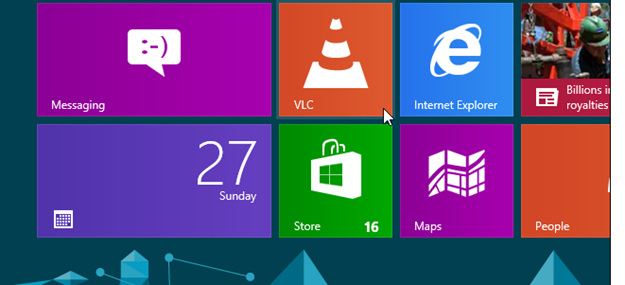Windows 8 Tile Features and icons really spice things up and increase the aesthetics of the interface. However, apart from the default programs, Windows 8 doesn't make the Tiled icons for all the applications and we tend to see many applications in irregular icons. So what if you want to have each and every icon with that beautiful colorful tile, showing the name of the Application. Here is a third party application called “OblyTile” that lets you easily make custom icons, colorful tiles for any Application you want.
You can just choose tile image, tile color, the application which the tile will launch and many other perks. There is no need to search and add images and waste your time because OblyTile’s website contains a searchable archive of tile images for common apps, games, and websites.
Let’s give this program a spin. We tested it out for creating a tile for a media program “VLC”. Just enter “VLC” into the Tile Name box, browse to the vlc.exe file, choose image either your own or the one downloaded from the website. Once we are done, we can preview the tile with the magnifying glass icon.
You can see in the image below that a colossal orange tile for VLC has been created. You can drag it out anywhere. Double clicking this tile will launch VLC
You can also remove tiles, re size the tiles using the Tile Manager feature of OblyTile. This tool is free and you can download it to check the Tile Frenzy out.