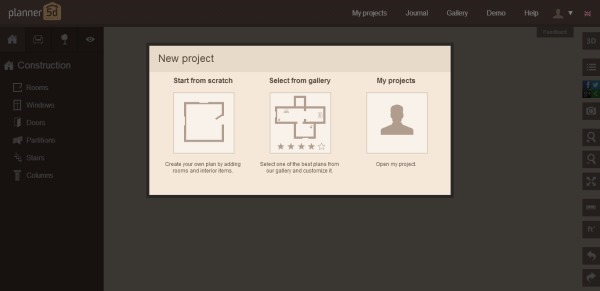Are you an aspiring interior designer or an enthusiast? Fond of creative artwork yet lacking the proper training of using a fully professional design software meant for this field? If you’re looking to diversify your portfolio or even enhance your design work with the least amount of resources in the minimum time frame, then Planner 5d is an amazing utility meant for exactly your purpose. Being available both as a free online utility as well as a Chrome extension, it promises a memorable experience leading to a long-term design relationship with this application. It allows you to create your own interior designs, floor plans with a negligible learning curve. In addition, it encourages you to organize your work load for the better while achieving your goals through collaboration and sharing. With Planner 5d transforming dry and monotonous designs to realistic and attractive pieces of work becomes easier than ever.
In order to explore Planner 5d, we highly recommend using the Demo to fully realize the potential and relevance of this utility for your needs. In addition, you can also view the gallery to browse through other people’s designing experience with this application. Once you’ve made up your mind, click the Get Started button and select an appropriate way of creating your account. To save time, you can bypass the traditional way of signing up and integrate your Facebook or Gmail account for a more vibrant social experience. Using Facebook allows you to easily share your work on the social media and propagate your skills while getting feedback from your contacts. After this, you have the choice to either use the Chrome extension or the web editor to start working. Choosing the former would require going to the Chrome Store and restarting the browser. The choice depends on your preference and comfort level with respect to the environment you’d love to work in.
On the web interface, you will be welcomed by a new project screen that offers a step by step and brief guide to setting up a new project. You can start from scratch by selecting the respective option and adding the relevant construction elements from the left sidebar. Alternatively, you can select a design from the gallery and customize it as per requirement. If you’re a frequent user, you would want to use the My projects button as per convenience to open up previous work or saved projects.
All in all, this application is an easy yet innovative way of fulfilling your design needs with the least amount of system resources. See the demo design below and you’ll realize the potential.