If you upgraded to the new iPod touch firmware 3.1.3 and could no longer jailbreak your iPod touch even though a comprehensive guide exists on how to jailbreak the new 3.1.4 firmware with redsn0w 0.9.4 and now you want to restore the older 3.1.2 back into your iPod touch then follow this simple guide:
The process of restoring the older firmware 3.1.2 which we also call downgrading to 3.1.2 is really simple. Just a 3 step process and you are done!
Download iOS/iPhone firmware for iPhone (2G, 3G, 3Gs and 4), iPod Touch (2G and 3G) and iPad
Important
Now you can do untethered Jailbreak of your iPhone 3G/3Gs running latest firmware 3.1.3 with "Spirit".
Step by Step iPhone and iPod Touch (All models) Firmware 3.1.3 Jailbreak Guide Using Spirit
Step 1:
Make sure you have firmware 3.1.2 downloaded. You can download firmware 3.1.2 for iPod touch 3G here (high speed download) or if you already had then you don’t need to download. So how do you know if you have it or not? Simple, check this location if you have an IPSW firmware file or not:
C:/ Users{your windows user name} / AppData / Roaming / Apple Computer / iTunes / iPod Software Updates
Step 2:
Once you have located the firmware 3.1.2 IPSW file, you need to put your iPod in Restore mode by following these steps carefully:
- Make sure that your iPod touch is NOT CONNECTED to the PC/Mac
- Now turn off your iPod touch. This does not mean just clicking the power button BUT hold the power button until it asks you to Power it Off.
- Now hold the home button. Keep holding it for 10 seconds and then connect your iPod touch to PC/Mac while holding the Home button.
- If you see the “Connect to iTunes" message on your iPod touch then it means you are now in recovery mode:

Final Step:
- Once in recovery mode. All you need to do is:
- Click on your iPod touch device on the iTunes side bar:

- Press Shift + Click on Restore button and you will be prompted to enter the firmware location. Give it the locations where your firmware 3.1.2 is located and click OK:
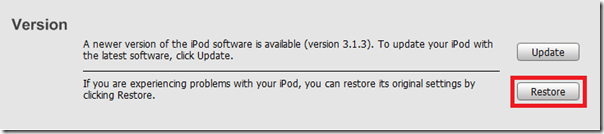
- Hurray your iPod touch 2G, 3G has been downgraded to the not so different from the new 3.1.3 firmware.
Update:
Apple has stopped signing the firmware 3.1.2. See the link to know what it implies for your iPhone.
