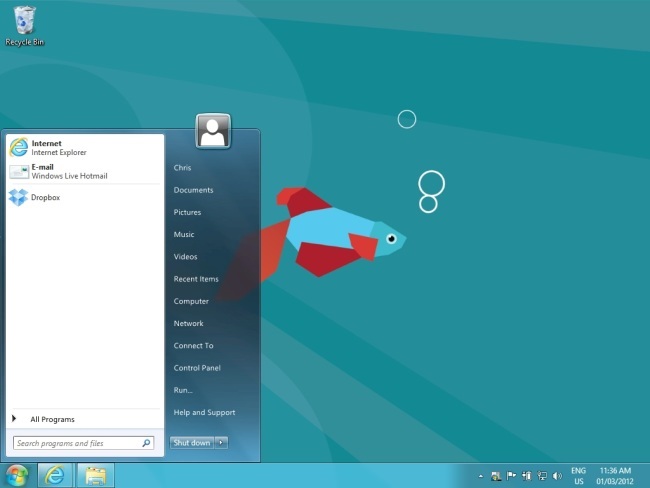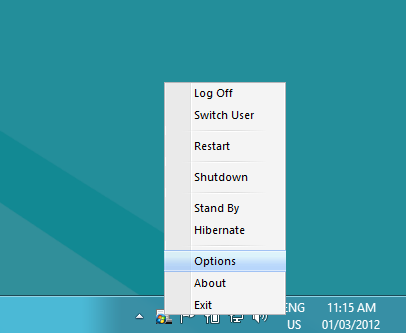Yes we all miss that convenient Start button of Windows 7, don’t we? There are speculations throughout the media that Microsoft is planning to give the start button again in Windows 8.1 but lets cut the wait short and learn some riddles to get the start button and menu in Windows 8. Kudos to this little piece of cake, third party tool called ViStart, which will give you the start button after a few clicks. ViStart, which is basically a re-implementation of Windows 7 Start Button, and will pop up the same start button without dragging your feet. Download and install ViStart from here
At Installation time, it will try to install some other software, just hit the “Decline” Button. After Installation, You will straightaway see the the familiar start button at its place( lower left corner) of Screen. If You want to configure the programs and menu items, Right-click the ViStart system tray icon and select Options.
It will pop up something like this. There are options for changing the default Web browser, email client and other program settings.
It's important to note that ViStart overrides the Windows key functionality. That means, after installation, if you will ever press the Windows key, ViStart Start menu will be opened instead of Metro-style Start screen. Metro Start screen can still be opened by moving the cursor to bottom-left corner of the screen or from the Charms menu.