One of the things i like about Touchwiz UI and Samsung is that they always gie you cherry picks. For instance in Samsung S3 there is S Voice, a Siri competitor, and then there are features like smart stay and smart rotate. Samsung advertised galaxy S3 based on these features and ever since i saw those ad’s i wanted those features on my phone too. Thankfully though, those features can be achieved through a small app called GMD smart rotate. The application utilizes your front facing camera, and if you dont have one then you are out of luck.
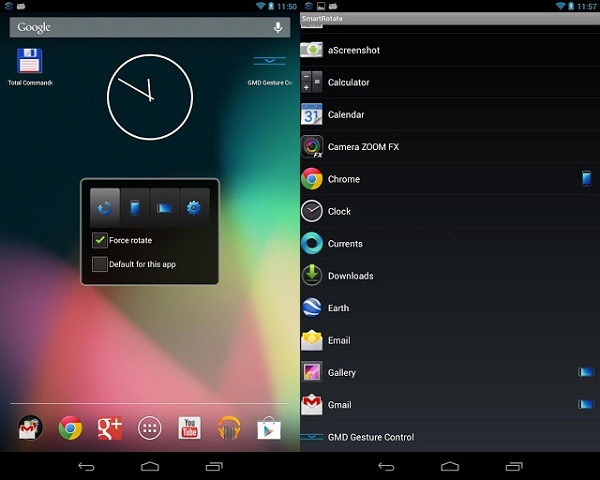
Smart rotate
Imagine you are sitting on a nice comfy sofa while texting someone or perhaps playing a game, you decide to lay down and the accelerometer gets it wrong and rotates the screen too. This can become annoying. GMD smart rotate will use the camera to judge if there is need of rotation, the good news is that it will rotate the apps manually, even if the app doesn't support rotation.
The free version of the app will give you this feature by default.
Smart screen
Smart screen is the feature i adore. Imagine you are reading an e-book on your Smartphone or watching a movie and you constantly have to tap the screen to keep it up. Smart screen will change that and will override the default sleep timer with it’s own. It will use the camera to detect if the person is still using the phone, if so then the backlight will stay lit.
There are two versions of the app that you could get. The free version will allow you to activate auto rotate feature only. The full version will give you access to smart screen option and rotate preferences as well. You can download the app from the links below:
Download: GMD Smart rotate free
Download: GMD Smart rotate paid, $1.89
