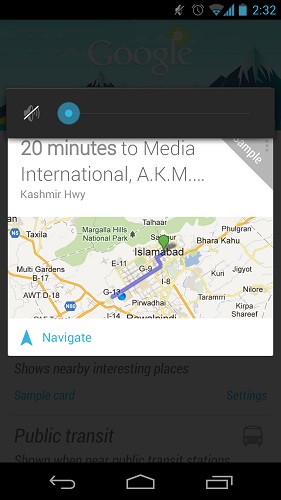The Google I/O of 2012 was a rather successful event, launching their very own tablet for the first time, Google were on the front foot and highlight of the month. Their tablet i.e. Nexus 7 flew off the shelves as if it were free; selling at $200 it really was a steal for a tablet powered by the Quad core NVidia Tegra 3 processor. Along with the announcement of the tablet, Google also announced their latest iteration of their mobile OS, yes the Android 4.1 Jellybean. Most popular of all the Android OS to launch yet, I say so because it took ICS around 2 months to reach 1% ICS on all devices, and even though Jellybean is a month old and only available for Galaxy nexus, Nexus 7 and Nexus S devices, it already has more coverage in market then ICS had at this stage.

The reason for this firmware iteration being popular is because of two to three things. First up is the buttery smooth interface thanks to ‘Project Butter” which makes the phone run at a minimum of 60fps at all times, along with that change in notification system was another major upgrade. However, the new Assistant feature i.e. “Google Now” stole the limelight from all the other major factors. What is Google Now you might ask? Well you can say it is Siri for Google phones, your very own personal assistant. Let’s have a look at what Google Now can do for us, we are going to set up a list of commands that you can use on you Jellybean device – Although we mention “Jellybean” but you can use Google now on nearly all rooted ICs devices, you can search it up if you like.
To start it off, on jelly bean you will have several options, first on the home screen the top Google NAV bar, touch it and you will enter the main interface, here you can either use the voice selection or choose to type. The Second option you have when you are unlocking your device, the jellybean lockscreen will give you the ability to directly enter Google now by swiping upwards; third option is by long pressing the home button and swiping towards “Google” index.
The main interface is simple and very clean and aesthetically pleasing, here you will find the “Smart cards”. They really are smart, they learn from your movements, your selections, your actions, your locations, your likes and dislikes’ pretty much everything you need to know will be placed here. You can ask the assistant for questions like conversions, ask it to set alarm, ask the weather, ask the directions and the list goes on. The voice interpretation is done thanks to Text to Speech (TTS) which in our opinion was rather accurate. Now let’s start off with what the Google Now can do.
Google knows History
Yes, but don’t cheat. You can ask your Google assistant all type of historical questions, for instance if I want to know when and where a certain historic figure was born or I need some information about it, I would ask or type
When was “Personality” Born? So I asked when newton was born, and pop came the answer:
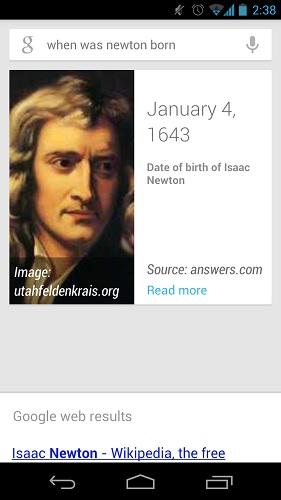
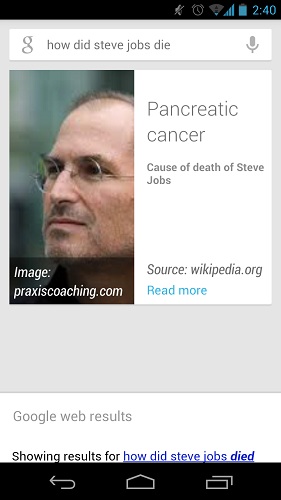
If you have any confusion about a word, just ask Google by saying or typing “What is”, for a test I asked “What is isometric”, and I got my answer.
Want to know when a prominent personality died or how, just as it with a phrase such as “How did [personality] Die”. Again I tested it by asking “How did Steve Jobs die” and it answered pancreatic cancer. You can also ask information about locations and buildings, for instance if you want to know the capacity of a certain building you can ask by “what is the capacity of [building name]” I asked about Olympic Stadium London. You can also ask for synonyms, antonyms, definitions, and thesaurus. All in all it is a handy history teacher.
Other commands
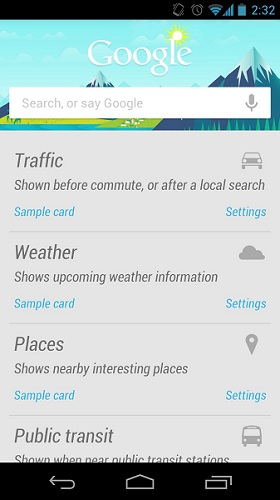
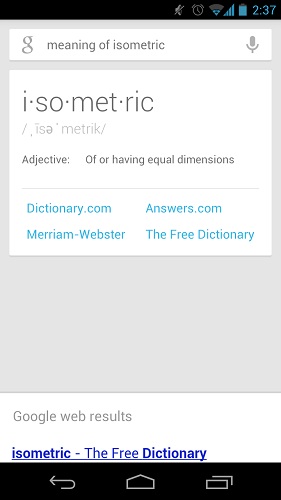
You can try many commands in this subject; try any of following for a start:
- What is “subject”
- Where was “personality” born
- Who was “personality”
- What is the meaning of “word”
- Who invented “subject”
- Where is “location”
- How did “personality” die
- Author of “Book title”
- What is temperature of “sun”
Time Date and Weather
Following are a list of commands and actions Google now can respond to:
- What is the time in “location”
- Sunset “location”
- Sunrise “location”
- Next mother’s day
- Weather forecast (automatic location)
- Is it going to rain tomorrow
- What is the weather like
- What is the time zone of “location”
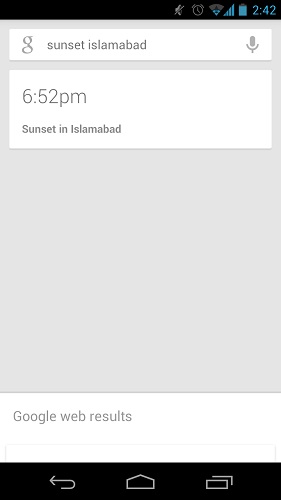
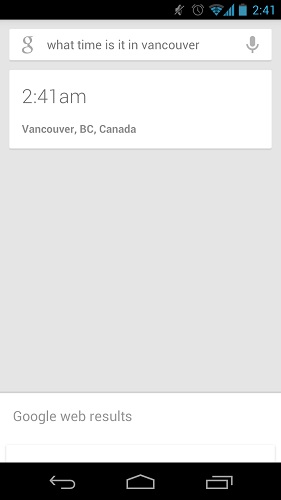
Maps and navigation
Well I did not feed Google of any information, but it knows where I live and work, it knows the distance from my home to work and offers me routes before I leave. Not only that, you can ask for recommendations of places nearby and their directions and alternative routes as well. Here is a short list of commands that we tried out.
- Ice cream “location”
- Pizza “location”
- Where is “place”
- Navigate to “location” on car
- Directions to “location”
- I am hungry
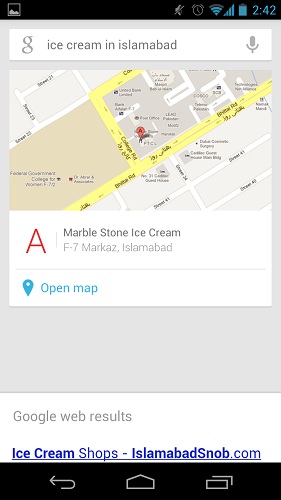
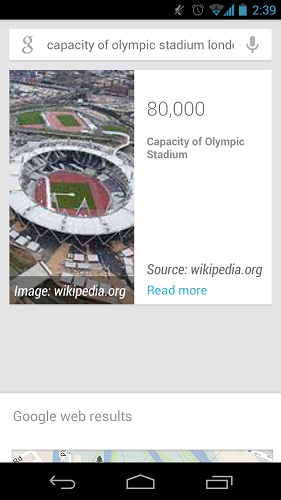
Scientific calculator
Yes, it has mathematical abilities as well. You can ask for conversions, add subtract, divide, multiply and calculate percentage. You can do quick math’s with it which can be very handy at times, following is a sample of operations that you can perform on Google now:
- What is “unit” into “unit”
- What is “number” “operation” “number”
- Convert “value” into “other unit”
- Square root “number”
For instance you can ask it to convert feet into inches or vice a versa.
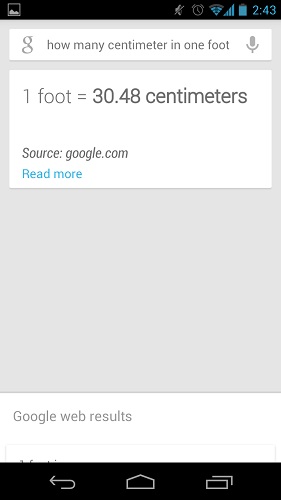
Sports and entertainment
You can have your favorite sports at listings as well along with entertainment news reviews and ticket timings, here is a short list of sample commands that you can try:
- “Sports” points table
- Who won the last match between “team name” and “team name”
- “Team name” scorecard
- Schedule of “team name” games
- “Name of the sportsperson”
- Open “URL”
- Go to “URL”
- Listen to “Track”
- Open “Track”
- Youtube “title”
- Who directed “title”
- Who acted in “Movie”
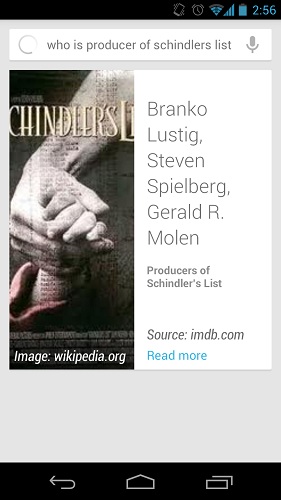
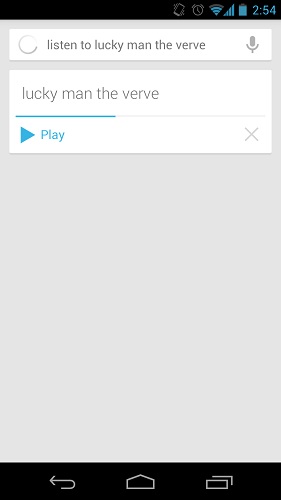
Notes, tasks and reminders
When Siri launched along with iPhone 4s, this was the feature I drooled on, unfortunately the iPhone was rather expensive – But now Android users can “Talk-back” to their phones. You can perform actions such as setting alarm, picking reminders, creating notes etc. here is a short list:
- Set an alarm “time”
- Set reminder to “task” “time”
- Wake me up in “minutes/hours”
- Note to self
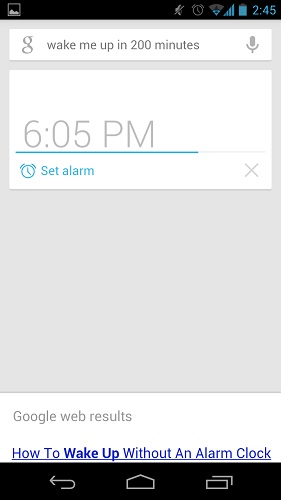
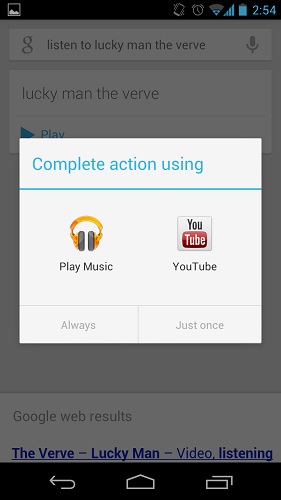
Keep track of flights and schedules
Ironically Google was more accurate than the websites of airlines and their representatives themselves:
- Flight Status “airline name” “flight no”
- Has Flight “Name” “No” landed/departed
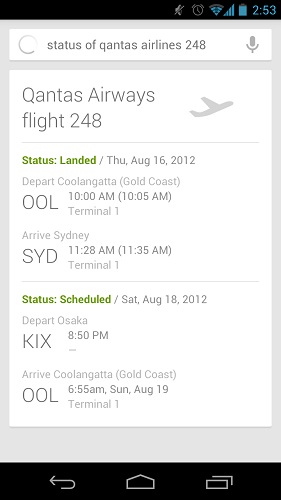
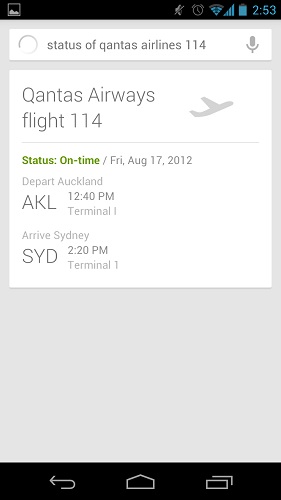
Message and call with Google Now
You can ask the assistant to call, and even text on your behalf; this is one of my favorite features of all:
- Call “person”
- Tell “person” I will be late, via text
- “Contact name”
- Email “contact name” Subject “Subject” Message “message”
- You can call police as well in offline mode
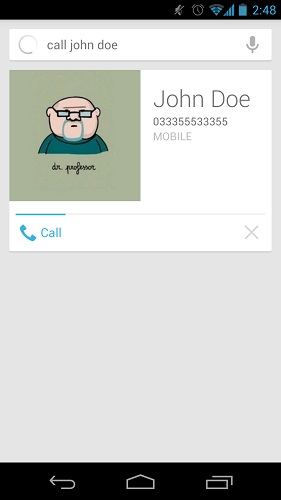
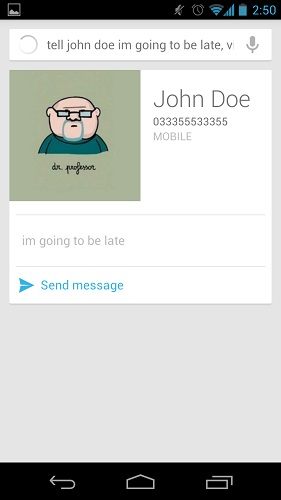
Searching at a brisk
You could do it on the regular Google voice as well, but it is more enhanced and offers more accurate search results following is a short list of commands you could try:
- Images for “topic”
- Photo of “location”
- Logo of “subject”
Conclusion
So summing it up now, Google now definitely is a feature that steals the show from other new enhancements in Jellybean. The fact that Google will soon make it available to iOS users is another factor that it might triumph, as far as competition goes, it has fared well in both functionality and performance. Sure it will not pull up jokes or talk back to you like Siri does, but what it lacks in “Social” connectivity it excels in creativity. Apart from the features when it comes to comparison between the two assistants, Google feels more natural while Siri felt a little robotic, maybe there will be enhancements in Siri later on, but Google really has set a mark. So go ahead and try these features, if you know more shortcuts, commands and actions Google’s Assistant responds to please share them in comments. Till then, Google away.