Apple started the trend of unibody smartphones, starting with original iPhone, the kept the trend throughout their lineup. The concept is great, and besides that; we know how reliable iOS has gotten. There is no running away from the fact that Applications on Apple products are rather stable and run without a hitch, but we must remember that it is a computer and will hang up eventually. Since the batteries are built into the design, you can just take the battery out to get your phone running again, however, there is a solution to this problem, infact, there are several procedures that you could take road of.
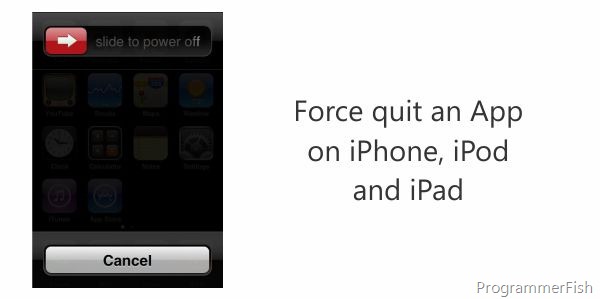
The most common solution when an application becomes un responsive is to turn the phone off and back on, or perform a hard reset by holding power + home button, but doing so will clean up your running tasks and you might lose some data. Thankfully, there are alternatives:
Step 1: First thing first, you must check if the app is responding enough to exit it with the press of home button, if not then proceed to step 2.
Step 2: Press the lock button at top of the phone long enough till the red slider appears on the top.
Step 3: When the slider appears, let go of the lock button and immediately press and hold the home button.
Step 4: After a few seconds, the application will close and you will be returned to your home screen.
As i mentioned before, iOS applications rarely malfunction, but when they do, you can bring this method to action. If you have any more tips and tricks for the iOS, please share with us.
