Apple released iOS 6.0.1 a few weeks ago fixing minor issues faced with connectivity and stability. Although iOS 6.0.1 did not bring that many changes, many of you would want to update to the latest OS (although not recommended) but, if you are on iPhone 4 or 3Gs and run on a hacked device then this guide is for you. In a perfect world the need of unlocking the phone every time would not be required, there are alternatives to this though, there are many online vendors who are providing unlocks for as cheap as $15 but that rate varies from carrier to carrier. So, without further to do, follow these simple steps to get your device unlocked.
Requirements
Programmerfish takes no responsibility of any bricked devices, try this at your own risk and remember, always backup
- iPhone 4 and 3GS Only.
- A jailbroken device, if you don't have one, then use Absinthe or Redsn0w to do so.
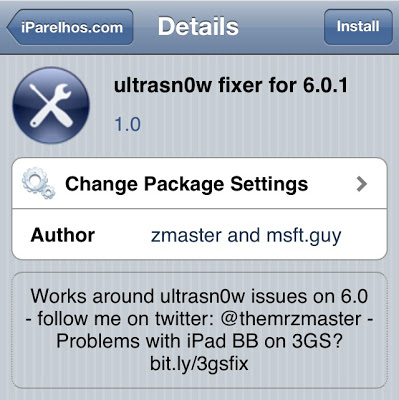
Following basebands are supported
- 01.59.00
- 04.26.08
- 05.11.07
- 05.13.01
- 05.12.01
- 06.15.00
Now, on your jailbroken device, open up cydia. Usually you would look for Ultrasn0w, but an update on it is still pending, till then we are going to use the updated Ultrasn0w fixer. Go to sources press edit and select add and add the following repository https://repo.iparelhos.com. Now go into sources and install Ultrasn0w (latest version), it is important that you install ultrasn0w before you go ahead with Fixer. Once that is done, browse cydia for ultrasn0w fixer for 6.0.1 and install it.
That is it, you now are running an unlocked iPhone 4 or 3GS on iOS 6.0.1.

