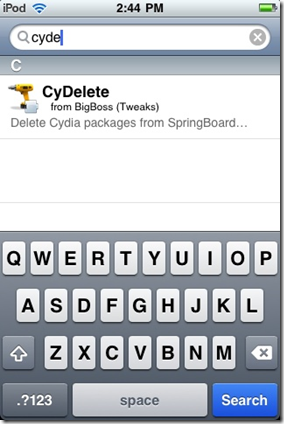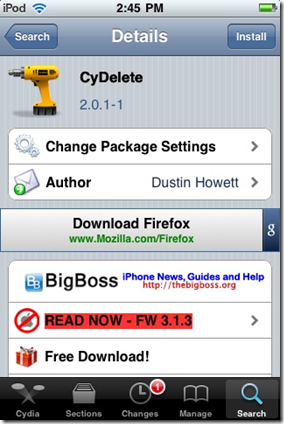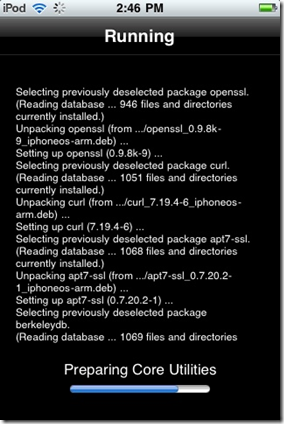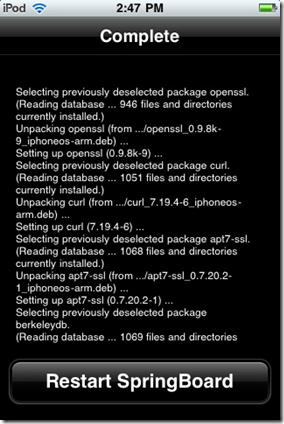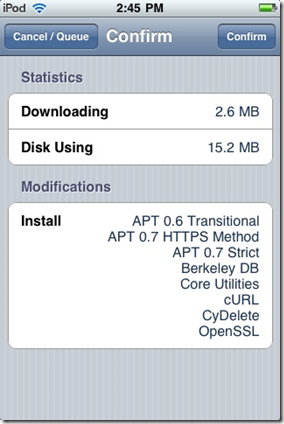If you don’t want to litter your iPhone or iPod touch’s springboard (the interface where ![images[1] images[1]](https://www.programmerfish.com/wp-content/uploads/2010/02/images1_thumb.jpg) all the app icons are displayed) with useless apps or apps that you just installed to try out but found them disgusting then you definitely have to delete them right from the Springboard. But the problem with apps that you install from Cydia is that you just cannot delete them directly. There’s an app for you to delete Cydia apps directly from Springboard.
all the app icons are displayed) with useless apps or apps that you just installed to try out but found them disgusting then you definitely have to delete them right from the Springboard. But the problem with apps that you install from Cydia is that you just cannot delete them directly. There’s an app for you to delete Cydia apps directly from Springboard.
First, take a look at this: 
As you can see in the screenshot, when I press and hold any app icon, I see the delete option for all the apps EXCEPT the apps that I installed from Cydia. So how would you delete them?
How to Delete Cydia Apps:
Step 1: Open you Cydia then go to Search and type in “CyDelete”. Install this app and restart your Springboard and Alas! Now you can press+hold Home button and it will give you the delete option for the apps installed through Cydia too!
Here is the process described pictorially:
As you can see in the last screenshot that a small “delete” button on the top left of the Cydia app icons. So you can delete these apps right from Springboard!