
Many gamers are really annoyed of an error that appears when they run Prototype. It says “could not find xaudio2” and game runs without sound. Today, when I tried to play Prototype for the first time on my PC, I came across with this error and after some ‘hit and trail’ & ‘Googling’, I have found some fixes that worked for me. Here are the fixes that may work for you:
1: Update DirectX
Windows update will not help. You need to download DirectX End-User Runtime Web Installer to update your Direct X.
2: Decrease Sample Rate and Bit Depth of your sound device
- Go to Control Panel > Sound
- Select “Play back device” and click properties. Click on Advance
- Select 44100 Hz in Default Format and click OK
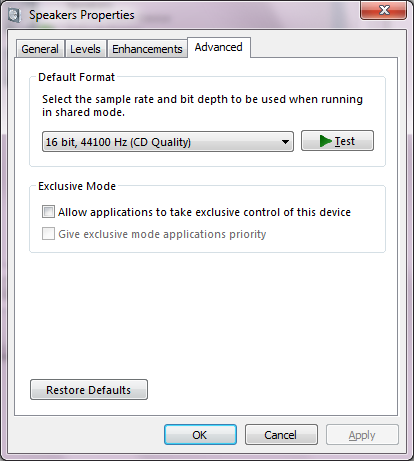
3: Update your drivers
Make sure you have latest audio and video drivers.
4: Modem Audio devices
If any, disable modem audio devices in the device manager.
5: Service Pack 2 for Vista
If you are using Windows Vista, Install Service Pack 2 if you haven't.
