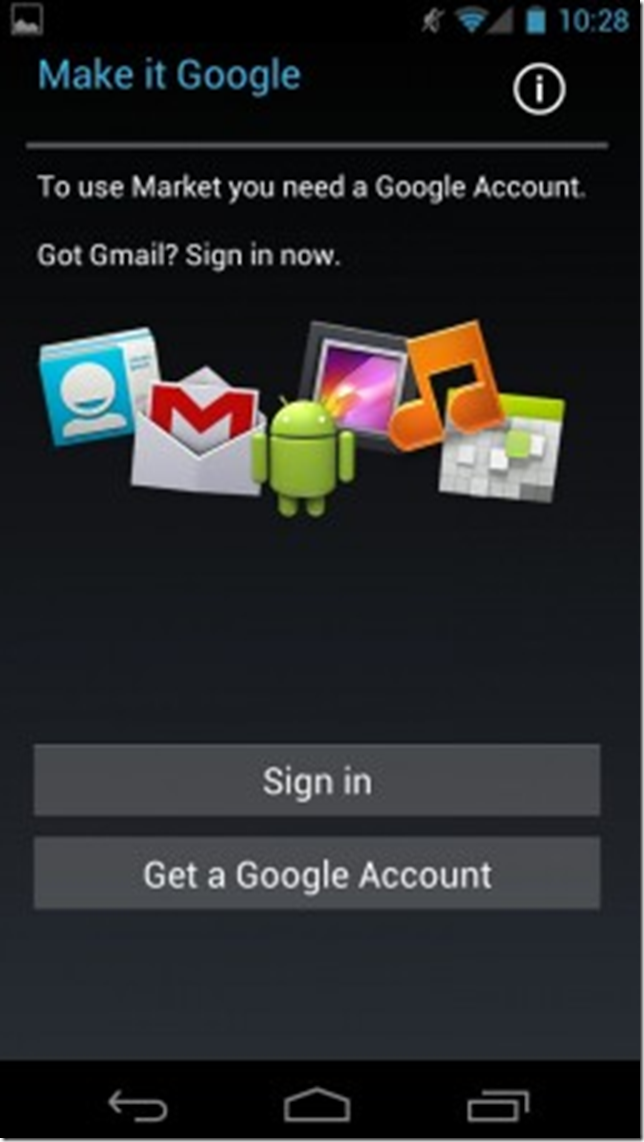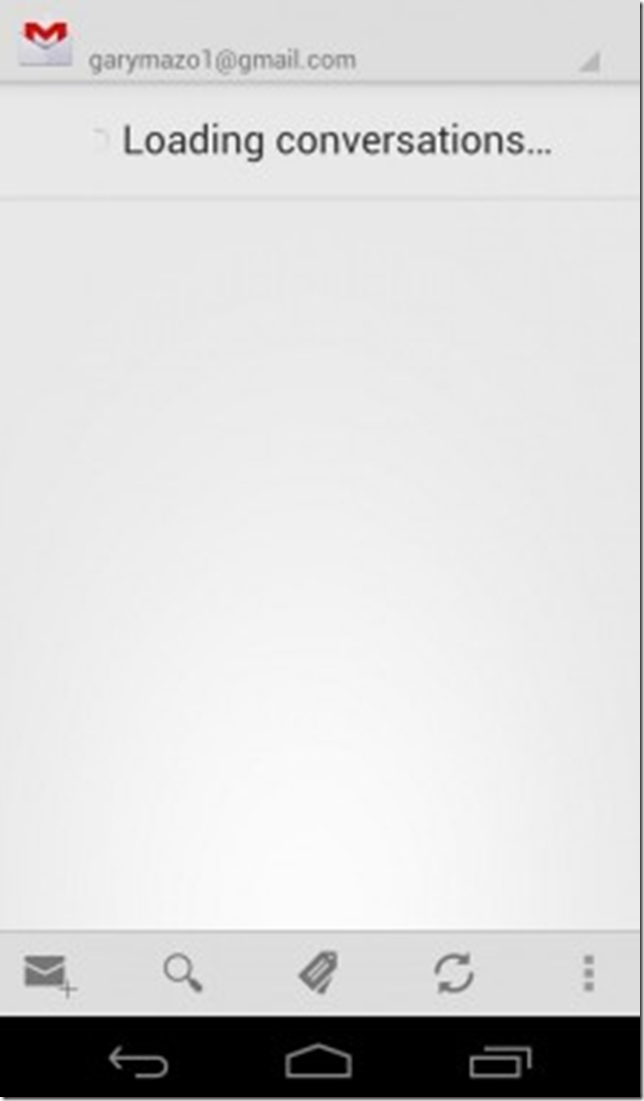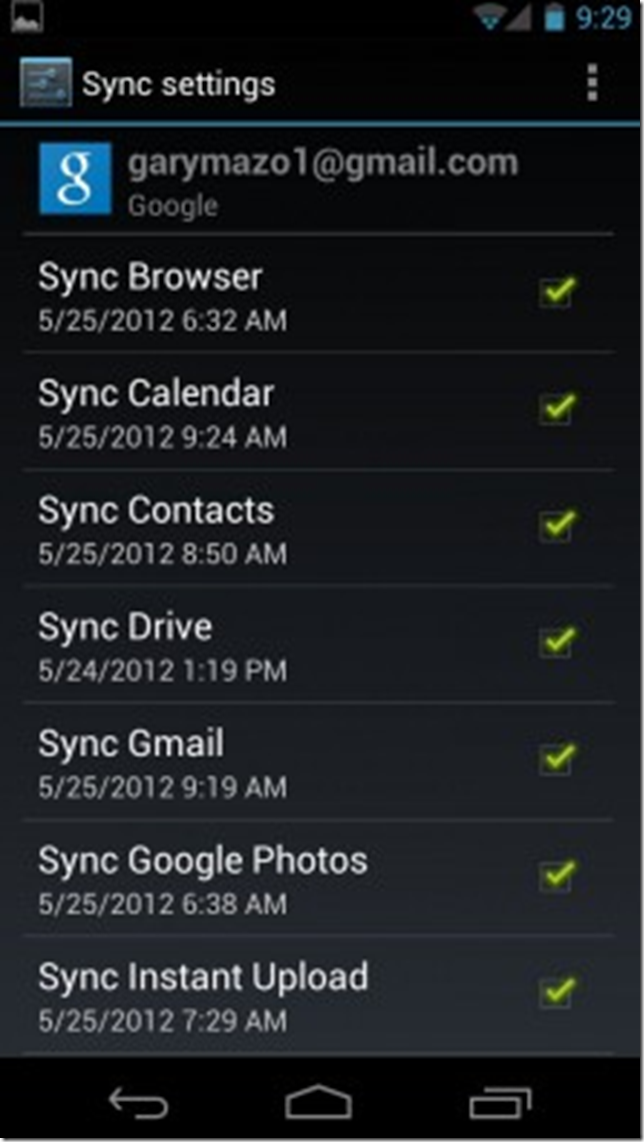Smart phones have made the life easy by serving the contemporary needs in the practical corporate world. You can network with friends, peers, family, view docs, save tons of data within a scrubby and minute device. Synching the data over the web and within your device is a colossal feature of modern computing which depletes the need of storing the information repeatedly. You can store, import, export all the contacts, information and data by synching between different platforms like synching the Gmail contacts with your phone. In this article we will tell you how you can synch your Google account with Galaxy Nexus. You must synch the Google account with your device to avoid any hustle and teases. Synching your device with the Google account will let you enjoy the same organized Google docs, customized calendars, memos, etc with your device.
Firstly , power on and unlock your Nexus. Then pull down the notifications area(quick access menu) and tap “settings” . Now scroll down and tap the option saying “Personal settings and tap Accounts and sync.” Now tap “Add account” and synch in with your Google account by giving your credentials.
The synching process will take some time especially if you have many contacts and data to be synched. You will see something like this
Apart from this , you can also customize the level of synchronization for example if you only want to synch the Gmail contacts , or if you want to import the calendars and nothing else,its totally up to you. For this , Get to your Settings and select the Google account you want to synch or edit. All of the options available for synching will be shown just like the picture below, you can check and uncheck according to your choice.
You can synch all your info and enjoy the real power of the collaborative computing between different platforms.