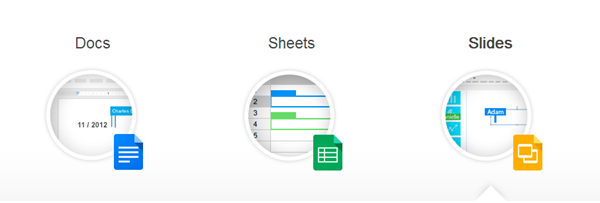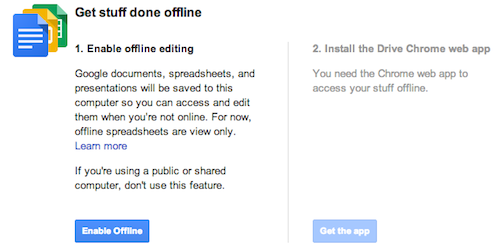Microsoft Office Suite is undoubtedly one of the most used collection of applications meant for business and personal documentation supporting both online and offline collaboration. Another competitor in the cyberspace is Google Docs and the productivity suite available with Google Drive for online documentation, primarily. You may have noticed the use of survey forms based on Google Sheets featured in the Docs, linking online activity with Office-like documents that can easily be exported and imported wherever needed. The focus of this post is to highlight how Google recently added an offline feature to Google Docs, Sheets (Excel-like spreadsheets) and Slides (PowerPoint-like presentations) making them available to you, on the go, independent of any internet connection. A word of caution for all non-Chrome users out there, it’s time to install the fairly popular browser on your system to avail this service, otherwise you will see the red flag from Google as this feature depends on either the Chrome browser on Chrome OS for execution. In addition, this feature is not available for all apps available with Google Drive but for Slides, you’re good to go.
As mentioned before some of the essential documentation tools include Google Docs, Google Sheets and Google Slides with Drawings, Forms and the like available for you depending on the requirement. So, Google Drive along with its apps is proving to be a productivity suite gathering more and more attention from the information technology sector, primarily.
It is advisable not to use the offline feature on public or shared computers while installing Chrome or Chrome OS is mandatory for users of the service. Click the Get the app button to download and install the respective Chrome extension to the browser. Once this is done, you must enable the Enable Offline button on all those PCs that require offline access of Google Slides. This means that you will then be able to view, edit and save data even without a Wi-Fi available nearby. As soon as you connect to the internet, it will automatically synchronize itself with all copies of the file wherever present, enabled for offline access and connected to Google Drive. All edits become automatically saved to your Google Drive while you exercise the flexibility of replying to comments and feedback from the comfort of your inbox.
Conclusively, it is now possible to access and edit Google Slides offline without much effort required, so why not give it a try?