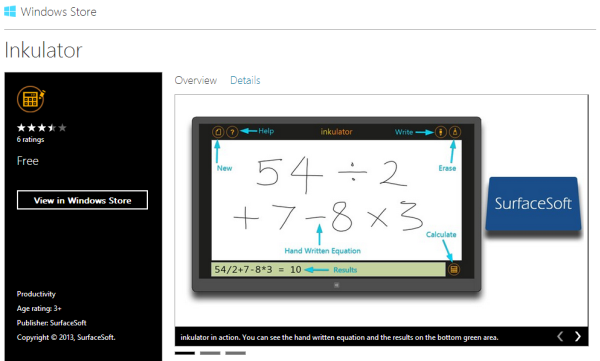One thing that instantly comes up when one things of mathematics, equations and all those variables fluidly connected together to derive complex solutions from seemingly meager problems, is the image of a blackboard (or a whiteboard in the modern era). We all realize that quite rapidly, the virtual whiteboard is taking the center stage. With online education websites, virtual classrooms, video lessons, assignments and literally every component of learning becoming accessible through technology, more and more people are turning to their computers and the internet for learning. Now, imagine a situation where you’re faced by a huge assignment and you don’t have a solution manual to confirm whether you’re on the right track or even a silly-mistakes checker. Most of us make silly mistakes at the start of our solution that ends us up on the wrong side of the outcome. Inkulator is a Windows App that instantly detects handwritten mathematical equations and calculates them for you so that you can verify and diagnose the areas causing the wrong result. It provides an experience where you don’t have to click buttons and then erase parts of the equation, if you got it wrong but encourages you to jot everything in your own handwriting and then presents the solution, with ease.
Most of us find it challenging to deal with complex mathematical equations using a simplistic calculator mainly because we don’t have much space to organize the problem. Keeping this basic need in view, the Inkulator app keeps intelligently provides sufficient space for you to write problem sets and see the recognized equations. If you have a difficult to detect hand-writing and the detection does not work well, simply use the eraser from the top right corner of the screen and write the same equation in a neater manner. To create a new equation, click the new button at the top left corner of the screen. If you’re confused or need support on a matter, click the Help button which is next to the New button. To initiate the experience, click the write button at the top right corner of the screen while the Erase button lets you eradicate all the unnecessary information from the workspace or virtual board. Once you’ve written the equation, verify the detected characters and symbols at the bottom status bar. If they’re ok, click the Calculate button at the bottom right to get the result.