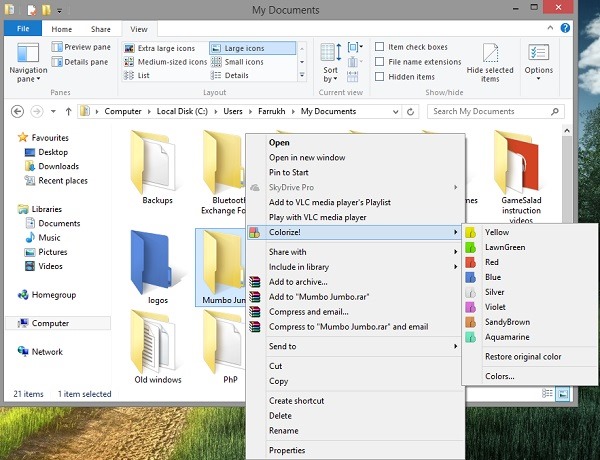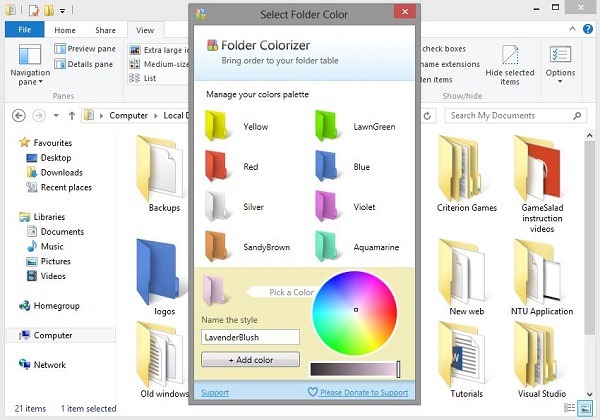Perhaps the two things you cant get in one package is creativity and organization. When it comes to managing windows folders and files, i hesitate, simply because there are too many things that i have laying around in one folder and I'm not usually sure if i need the files or not. You can organize them in folder, but eventually you will end up with many folders and it will be hard for you to identify which folder contains what. So, what do you do? The best option would be to ‘Colour Code’ the folders so that they would be easy to point out.
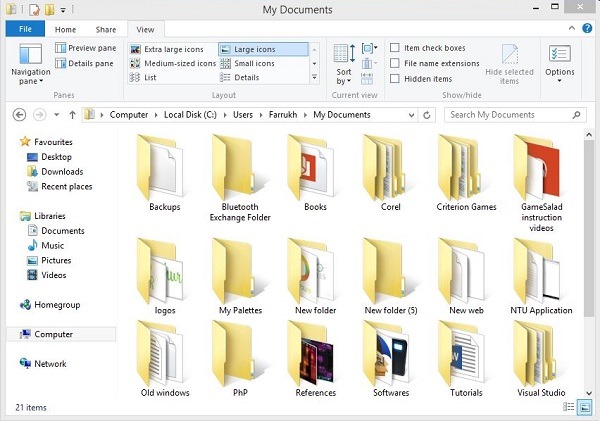
Now, to show you how the folder organization works, here is a screenshot of what my ‘My Documents’ folder looks like. when i open the folder, i usually can’t point out the directory i am looking for. Perhaps, your folders and directories might be even messier. So, what we propose is that you use a small, handy little tool called ‘Folder Colorizer’ and it does exactly what i mentioned above, colour codes the folder. the installation file is pretty small at 1.1 Mb, so there aren't any hardware requirements to be worried about. Once you have installed the application, all you need to do is right click on the folder you want to ‘Colorize’ and choose the color tag, as you click the colour, an option will pop up to activate your application, just enter your e-mail address and tick the option to receive news and hit the apply button.
As you can see from the screenshot, the folder i colour coded is significantly easier to spot and instead of scrolling down to find the folder, i will just look for the colours.
Another thing is that if you run out of colours in the main panel, you can create coloured folders of your own. Simply right click the folder, jump down to the option colours and create it, if you think that the colours aren’t doing justice to your folders, you can jump back to your old folder pattern using “Restore original colour” option. There are a few things you need to know before you install the application, first of all the application is free and secondly, be aware of the bloat ware when you install the application, simply un tick the option to “try CleanMyPC for free”, believe me, you don’t want to get stuck with that.
Download: Softorino.
Package Size: 1.1 MB