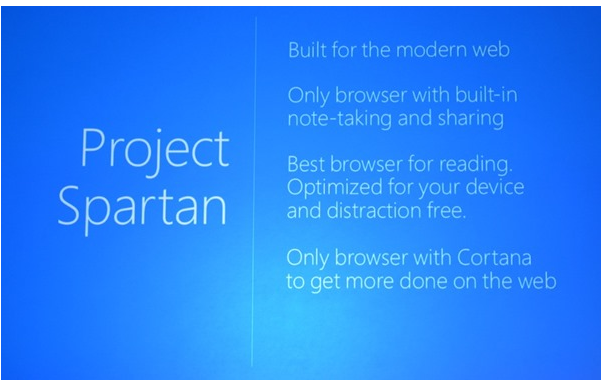After the latest Microsoft event on January 21, the users of Windows are anticipating the arrival of Windows 10. The expectations are sky high. Unfortunately, the public beta version is not yet available. Nevertheless, you can now download the latest Windows 10 preview.

Microsoft has officially announced that Project Spartan will be the new web browser for Windows 10. It will feature plenty of interesting features and innovations. It will be far better as compared to the less popular Internet Explorer among people. Spartan was released on 21 January event of Microsoft where a variety of devices and software were uncovered. Brief overview of Spartan features is covered in this post.
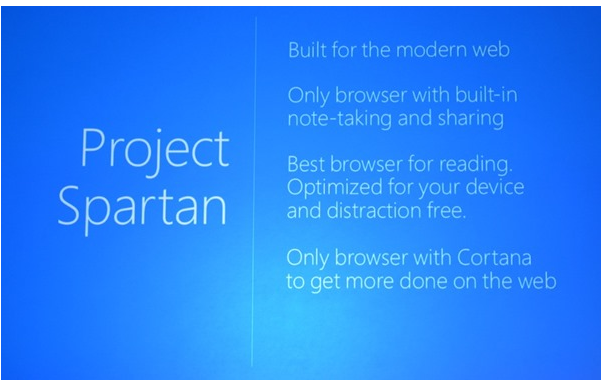
Microsoft talked briefly about the experiments and new features incorporated in Windows 10 as compared to earlier versions of Windows. The company didn’t highlight some really wonderful aspects of Windows 10 that would surely attract the system administrators and developers alike. New features of Windows 10 command prompt offer ease of manipulating the commands and shortcuts, as discussed briefly below.

Microsoft offered Start Menu in Windows 10 Technical Preview to revamp the user-friendly features from Windows 7. The new version of Start Menu is an amalgam of old and new features like desktop programs and apps. However, you will use only some apps frequently. Hence, you like to move, edit, or remove all apps from Windows 10 Start Menu. You can restore the conventional look of Windows 7 Start Menu.