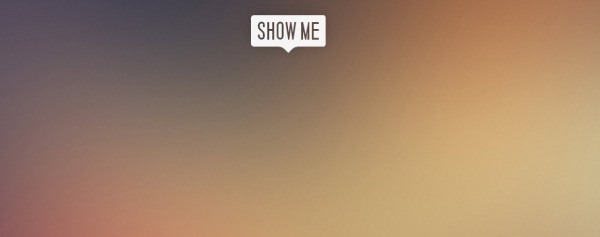Watching videos is a hobby for some while a learning experience or a discovery for others. If you’re bored, searching for your favorite terms on popular video sharing websites would definitely help you in passing time as well as knowing more about the keyword you searched. For instance, searching latest technology on YouTube would present an extensive list of videos made available by a diverse set of contributors that own the specific channel. Now, what happens when you’re so involved and interested in a particular topic that you want to automatically go through the related videos without having much to bother about or click. Like a super playlist, somehow related videos would just play in high quality till you have something more important to do. Well, your multimedia dreams have come true, thanks to Show Me Nonstop, an online web service that allows you to search for whatever you require or are passionate about and automatically shows you the videos one by one, nonstop. It’s like aggregating all videos you’re interested in and playing it automatically for your ease and entertainment.
Show Me Nonstop has its own set of advantages as well as disadvantages. It is built upon the fundamental idea of simplicity and the elimination of manual involvement by the user. Sometimes you just have to let it go to discover something new and so, it provides an extremely minimalistic interface. After you go to the main web page, click the Show Me button and type in a keyword or phrase of interest. Now, this may seem simple but the storm of irrelevant videos is on its way judging by the diverse tagging of videos on YouTube. To avoid this, you must be highly specific and descriptive in your search. For example, rather than searching for news, it is better to search sports news football 2012 to ensure a more relevant nonstop stream. Similarly, if you want to watch movie trailers that might inspire you, search by entering ‘movie trailers inspirational’. After realizing this inherent challenge, there’s one more issue. There are no major controls present, whatsoever. What? Yes, you don’t have the option to go back to the previous video, repeat, pause or stop. The only two options you do have are either to click the YouTube logo to watch the respective video on the main YouTube channel or to click on a video in Show Me Nonstop to skip to the next video.