Comex has officially released the most easy and advanced jailbreak tool that Jailbreaks your iPod touch 2G/3G running on iPhone OS 3.1.3. Here is the complete step by step guide on jailbreaking your iPod touch 2G/3G with Spirit.
Note that this jailbreak is untethered which means you do not have to jailbreak every time you reboot/restart your iPod touch. Until now there is no jailbreak tool which does untethered jailbreak for latest iPod touch 3G running on latest iPhone OS 3.1.3
Step 1:
- You need to have iTunes (any version) installed. Download it here.
- Download Spirit
- Make sure you have upgraded your iPod touch to firmware 3.1.3. If not,
download the firmware 3.1.3 file from here.
Step 2:
Connect your iPod touch to your computer via the cable
Backup all your important data in your iPod touch by syncing it with your PC via iTunes.
Important:
For iPod Touch: If you have tethered jailbreak on your iPod touch 2G/3G running firmware 3.1.3 then you first need to restore your iPod touch to the latest firmware i.e. you need to remove that tethered jailbreak before you can jailbreak using Spirit.
For iPhone users: Restore your iPhone 2G/3G/3Gs to the latest firmware BUT if you have unlocked your iPhone 3G or 3Gs then DO NOT upgrade to the latest firmware 3.1.3
Run Spirit.exe
This is what you should see when you run Spirit.exe:
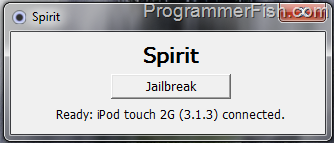
Step 3:
Assuming that you have Windows Vista or Windows 7 (32 or 64bit). Right click on the Spirit.exe icon then click the “Compatibility Mode” tab and check
“Run this program in compatibility mode for Windows 98/ Windows Me”.
Here is what you need to check:
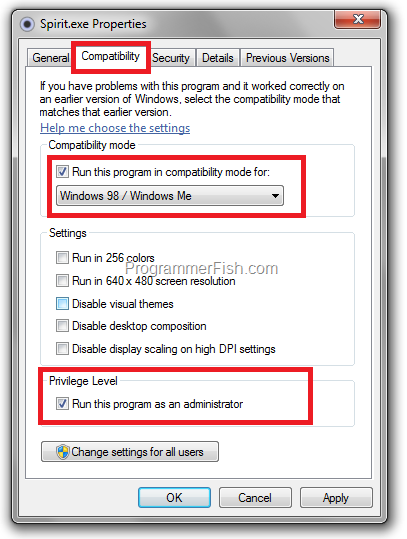
Now all you need to do click the Jailbreak button, sit back and relax while it does the rest of the job.
If the jailbreak is successful, this is what you will see:
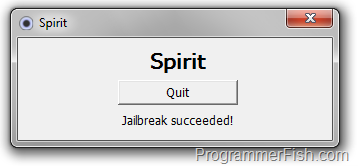
Update 1:
If you are getting this screen showing error code c0000005:
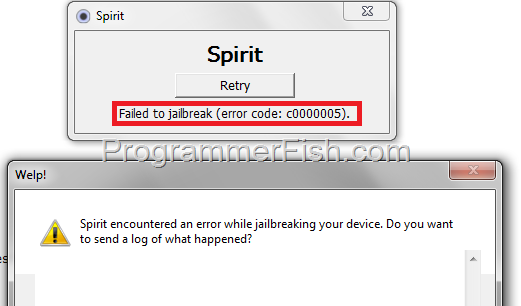
The here is what you need to do:
Right click on the Spirit.exe icon and click the compatibility mode tab and change the compatibility to Windows 98/Me and also check “Run as administrator”:
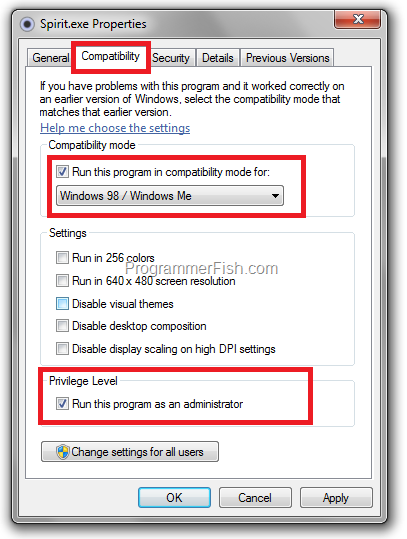
Update 2
(3rd May 2010) If you have jailbroken with Spirit you might have noticed that it deletes all your previous “Saved Photos”. This issue has now been fixed with the new release. If you are getting c0000005 error then try the fix in “Update 1” above.
Note: This tutorial is for educational purposes only and we will not be responsible for any possible damage you may incur.
(Download iOS 4 for iPhone 3G, 3Gs and 4 and iPod Touch 2G and 3G)
