Plug-ins really do have an impact on a browser’s reputation and popularity, look at Firefox and where it has got itself in midst of all this competition. Google seems to be finally moving steadily, and with it’s continuous growth, it is the best browser you can have on any operating system. Google has stocked up a lot of Plug-ins in it’s web store, many are rather useful like Adblock which will save you from spam and annoying ads, there is Evernote, the fabulous task manager and then there is the new Plug-in from Google itself which allows you to save pictures, audio files and videos directly to your Google drive. The Plug-in is called Save To Google Drive which is a much needed ad on for chrome browser, having said that, you had other options before such as Save to drive which would do pretty much the same thing but an official plug-in speaks volume.
Once you have installed the plug-in you will notice a Google Drive icon on the top right corner. There are many ways to use the option, you could either go file to file and right click and use the “Save to drive option” or if you are in for pictures or just want to grab those then you could press the Button itself which will work with HTML pages only. You can customize what to save though, right click on the google drive icon and it will give you options such as “Save the entire page as.png” or selected page etc..
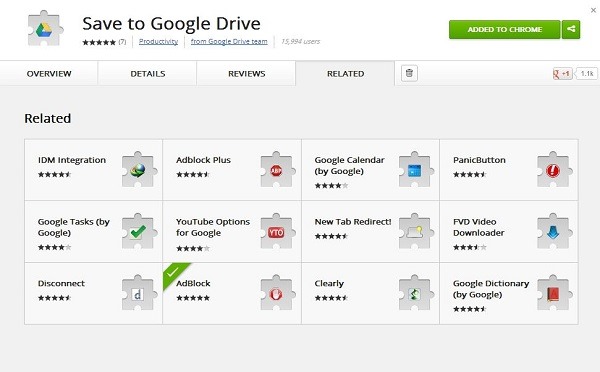
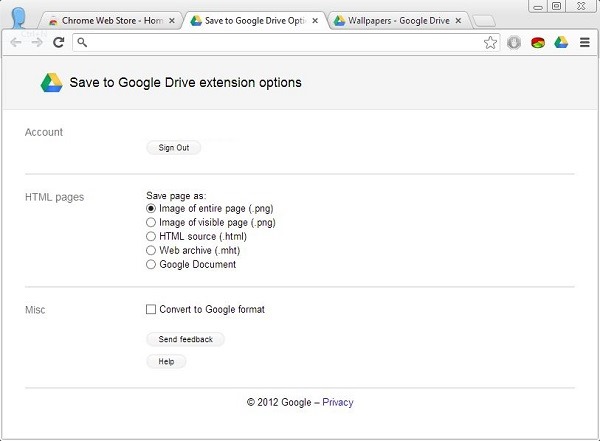
The extension also lets you save files in Google formats that is the formats you can play and preview in Google Drive like MP3 and MP4 extensions.
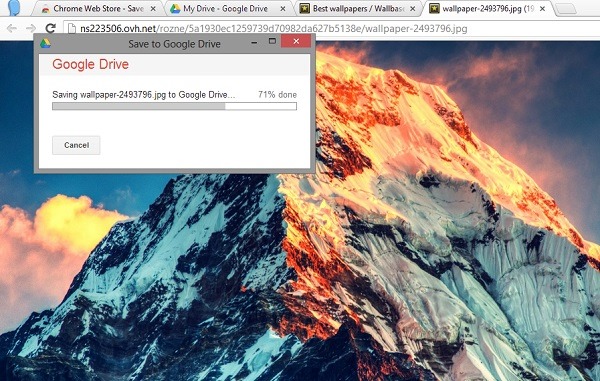
The right click option will vary from file to file, for instance if you right click on an image, the extension will pop up and say “Save image to Google drive”, if you want to copy a link file the extension will ask you to save link to Google drive.
The extension does provide good options, and perhaps it is a good step forward. The Save To Google Drive has a better feature set than the other 3rd part applications and due to the fact that it is official, it would do better than other.
Download: Save to Google Drive
